How do I change my WiFi network?
You can easily connect your air purifier to a different WiFi network after initial setup. All you need is your new network name and password.
To change your WiFi network:
- Tap MORE at the bottom of the app.
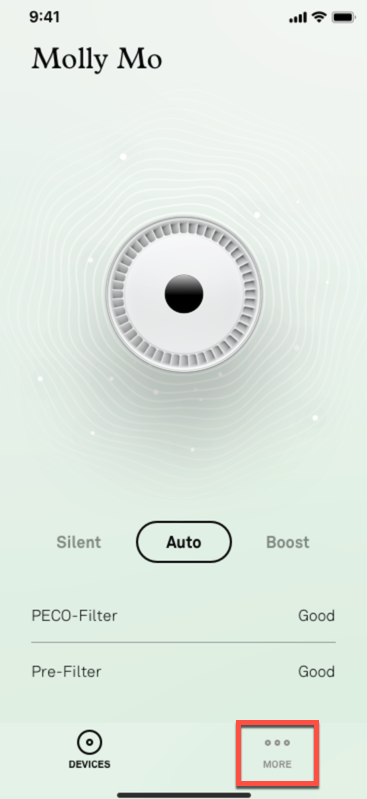
- Select a listed purifier.

- Tap Change WiFi.
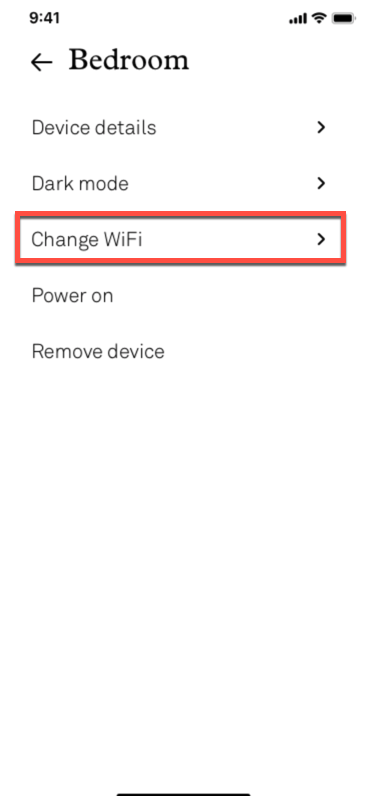
- A list of all available WiFi connections will appear. Select your preferred WiFi network.
PLEASE NOTE: Once you remove the WiFi, you will have to be in close vicinity to the air purifier to add another WiFi network.